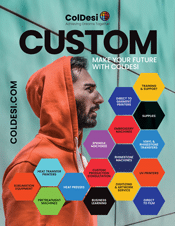T-Shirt Printer Comparison 2020 [Epson F2100 vs. DTG G4]
The Epson F2100 was a nice upgrade when it came out in January of 2018. And, while it shares a couple of good features with the DTG G4, ultimately, the F2100 shares too many of the not-so-advantageous features of the Brother GTX to compare well against the G4. Here, we compare and contrast both DTG printers. We look at their features and day-to-day usability.
In a Nutshell
Let’s dig in and review the similarities between the Epson F2100 and the G4 Direct to Garment Printer.
Both printers have:
A powerful touch screen control panel
Can load designs from a USB drive
Fast printing t-shirt printer machines
However, when it comes to Printing Production, Maintenance, and Platens, the advantages of the DTG G4 becomes apparent.
Printing Production Time
First up, we talk about production time. The number of shirts you can print in an hour has a HUGE impact on your income.
If you’re a busy shop, printing all day, then the difference between being able to make 200 dark shirts vs. 180 or 160 shirts is a big deal. The more your business grows, the more those extra shirts add up to a highly profitable month.
How fast you can produce dark shirts is the leading benchmark for overall DTG Production. And, straight out of the gate, the G4 is going to outperform the F2100 in high-quality production of full-size dark shirts. That’s a significant advantage. Full Stop.
Automated Maintenance on the Epson F2100 DTG
Keeping production rolling has an essential impact on your bottom line. Interruptions and downtime in the middle of an important job not only cost you time, but it can cause your employees to make mistakes.
Both the Epson DTG (and the Brother DTG) printer(s) have a problem in the way they handle automatic maintenance.
For instance, the Epson printer will do automated cleaning DURING USE. In other words, while you are in the middle of producing work.
And, How Does That Affect Cost and Productivity?
And every time it does that clean, you will be donating some of your white ink in the cleaning effort. That’s known as “waste ink.” The Epson F2100 has the reputation of generating a LOT of ink during maintenance – and ink wasted is money wasted.
Even if the Epson only wastes say $10 in ink, after 30-40 cleanings a month, that can add up to $300 to $400 monthly maintenance bill. And according to anecdotal evidence, that amount is about right.
These cleanings only take about 6 minutes. So, if you print all day, the actual time isn’t too bad. It will likely be 6 minutes one day – then 12 minutes the next day as your 5 hours of print time overlaps your workdays. [The Epson DTG printer has been updated. Learn more here]
However, the real productivity hit happens because you don’t have any control over when your work is interrupted. It causes big distractions because you or your employees get knocked out of your groove. You are often left just standing there while the Epson or Brother DTG machines take steps to protect their print heads.
Chances are, you’ll find something else to do, and that distraction can turn a 6-minute delay into who knows how long.

Automated Maintenance on the DTG G4
The G4 also does regular maintenance AND produces waste ink. However, the G4 maintenance takes place after 5 hours of NO USE.
Maintenance is done on the machine’s downtime, not while you or your employees are on the clock.
And if you’re actively printing, ink is already flowing, and there is NO NEED for you to stop to protect the print head. The machine will take care of itself on its own time.
The G4 Printheads are also more durable, and the G4 ink is better designed. The ink lines and print heads stay cleaner for much longer periods to begin with.
So, you’ll never have your work delayed because of automated maintenance. More importantly, you won’t have an automatic maintenance cleaning turn into an impromptu Facebook rant…
And the waste ink? Mapping out the maintenance schedule this way means the G4 only needs to use about .4 ml of ink. That’s basically nothing.
The Importance of DTG Platens
Platen design is often overlooked or discounted when purchasing a machine. But the platen is where you or your employees interact with the machine the most.
If you don’t like the platen system, it can cause a nagging underlying dissatisfaction, regardless of how well the machine otherwise performs.
This is the part of the machine review where we run into the biggest distinction between the Epson F2100 and the G4.
The bottom line is there’s something you might not notice about the Epson F2100 during a sales demo. And that’s how the Epson platen negatively impacts your work schedule compared to the G4.
Epson F2100 Platens
The Epson DTG Printer has a manual height adjustment on its platen. The height of the platen is very important because if the shirt is too far away from the nozzles spraying the ink, the print looks fuzzy.
So, imagine you do a lot of one-off prints in your business, and you’re going from a t-shirt to a sweatshirt to a hoodie to a canvas for artwork.
Each one of those will demand a change in the height of the platen that you’ll have to make MANUALLY.
And that you’ll have to test – so make an adjustment, see if it works, make another adjustment, etc.
There are some severe consequences if you DON’T get the height right too.
If your platen isn’t low enough, then your garment may hit the print head on the way in. That’s called a “head strike.” And replacing a print head is costly and time-consuming.
The F2100 also comes with the one, 14” X 16” platen. So, while it CAN print 16” X 20” you’ll have to pay for that privilege.

DTG G4 Vacuum Platen® – We Don’t Give A Puck
The G4 vacuum platen® is a patented, game-changing first for the industry. It’s a new way to make printing and production work better together.
First
You get a full 16″ X 20″ platen with every machine, as well as a 14″ X 18″ and a 10″ X 13.5″ platen. Nothing else is needed to purchase to do full-size shirt prints.
Second
The G4 has auto height adjustments AND safety measures in place, so you don’t need to worry about head strikes.
It’s important that a t-shirt stays still while it’s being printed. Otherwise, the image quality goes down The Epson, and other brand t-shirt printers use a traditional “sticky” platen. Sometimes, the shirt can get wrinkles and bubbles when loading the shirt. To solve this problem, Epson provides a plastic device (shaped like a hockey puck) that is used to smooth out the shirt on the sticky platen.
You don’t have to do any excessive smoothing or unstick the shirt if it’s not aligned correctly. This leads to super-fast load and unload of your shirts as well as less fatigue at the end of the day. Your arms and shoulders will thank you.
There are no wheels to spin to try and get your platen height correct. And unlike the Epson, you don’t have to use a special “Shirt Puck” to manually smooth out your garments.
When using the G4, you’ll notice the Vacuum platen® is much easier to every day. But, the vacuum platen® does much more than just hold the shirt. It has a big impact on maintenance and pinpoint print quality.
What Else Does the Vacuum Platen® Do?
1. It eliminates “overspray.”
When the inkjets fire, not all the ink makes it into the shirt, some of it mists up into the printer components. And electronics and liquid ink don’t mix. The vacuum platen® pulls the ink out of the air and into the right spot on the shirt instead of on the inside of the printer.
2. The prints are better.
Since more ink gets jetted into the right spots on the design instead of in the air – you get better-looking prints. And that ink is embedded more completely INTO the shirt instead of sitting on top.
Comparing Touch Panel Controls
The Epson control panel is good. There’s a simple touch screen menu, and the slot for the USB drive allows you to pull up a design from memory and print.
But there is a very important thing that makes a big difference in the G4 Control Panel.
Production Queue Visual Display
The DTG G4 has the USB drive port on the front so you can go PC free with as many designs as will fit.
Here’s the difference. The G4 will store up to 20 recent jobs sent to the printer in the memory on the machine. And it will give you a THUMBNAIL view of the t-shirt design right on screen.
Simply scroll through and select the right image – because you can SEE it!

Want to know more about the DTG G4?
Our professional team knows what makes a good direct to garment printer for your specific business needs. Click the chat button below, call (877) 458-0444 or select the button below to contact us.