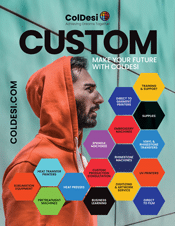What is the Best Digital T-Shirt Printing Machine?
When looking for the BEST digital t-shirt printing machine, you will need to look at the intersection between your business plan and your budget. If BUDGET is the x-axis, and YOUR PLAN is the y-axis, there will be a point on that graph that is absolutely BEST for you.
For some, the BEST t-shirt printing machine might be a $500,000 Kornit or Aeoon high output DTG. But unless you’re getting into the – “1,000 completely custom shirts a day” business, neither machine is going to be best for you.
Financing is one of the Keys
According to our surveys, most businesses purchase a digital t-shirt printing machine on a budget of between $10,000 and $30,000. That range is particularly attractive for financing companies because it can bring payments between about $250 and $600/ month, depending. “Depending” on the amount you finance, your credit score, and the terms of the deal itself.
And financing is attractive at this level for banks because the expected cash flow is clear and potentially easy to reach.
Most digital t-shirt shops make between $10 and $30 per shirt. So, they can make their payments by selling only 30 or 40 shirts per month. THAT’s what makes the price range we outlined the sweet spot for digital t-shirt printing machines.
Best Digital Shirt Printer in the Price Range
Our take is, the G4 DTG Printer from ColDesi sits precisely in the middle of that financial sweet spot with a retail price of around twenty thousand dollars.
But that is not what makes it the BEST digital t-shirt printing machine from our point of view… here’s what does:
Print Quality
The G4 prints at very high resolution, but it’s not the numbers that really matter. It’s the combination of the type of print head used, the ink set used, and, believe it or not, the patented vacuum platen.
Kodak, the photo company that you remember, worked with the makers of the G4 to develop a specific ink for this machine. The white that it prints is almost fluorescent, and the CMYK inks work perfectly with it to create vibrant, clear prints.
The vacuum platen, invented by BelQuette Technologies and exclusive to the G4, not only holds the shirt in place but also pulls the ink down into the fibers. You can use less ink to get great quality images.
And, of course, the G4 uses the latest in commercial quality print heads.
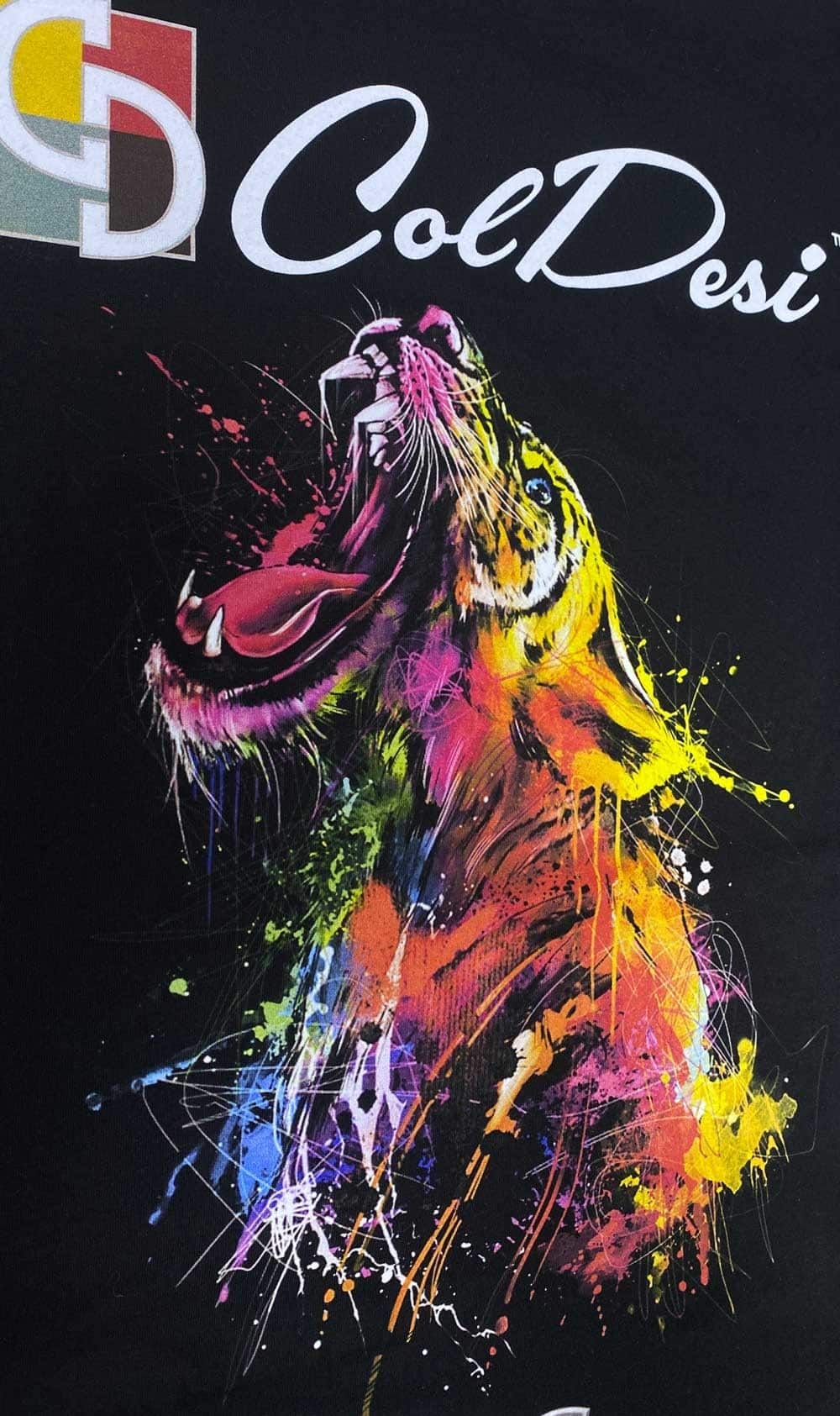
Why is Print Quality Important?

Let’s face it, fantastic quality prints sell. When you show a potential customer a full-color imprint done with a G4, and they’ll WANT that shirt.
Imagine someone brings you a high-resolution photo of their baby, and you turn around and print it on a t-shirt within 10 minutes. And now imagine the look on their face when they see the picture looks fantastic.
Will they want that shirt? YES
Will they pay more than for an unimpressive image? YES
Will they tell EVERYONE they see about you? YES

Ease of Use
ColDesi has trained thousands of brand new, future printing pros on their digital t-shirt printing machine. And the easier a printer is to use, the more likely new owners are to be successful.
The more shirts you’ll be able to print in less time.
What makes the DTG G4 easy?
- The touch screen control panel
- The vacuum platen
- And the Inks [again]
That Vacuum platen we’ve mentioned a few times already lets you load and unload the shirt from the printer about 3x faster than old-fashioned hooping methods.
The Inks are smooth printing and clog-resistant, so all you have to do is occasionally shake the white ink cartridges a few times to keep the system running.
And the Control Panel is chock full of ease-of-use features. This panel is designed so; literally, ANYONE can walk up to it and intuitively understand what they’re supposed to do to print a t-shirt.
More on the Control Panel:
- Visual Design Storage – just keep your most commonly printed designs right on the printer’s memory. Scroll through the photos, load your shirt, and print—no computer necessary at this point.
- Production Queue – have a big job? Send your design to the printer ONCE, load and print shirt #1, then simply push a button when you want to load and print shirt #2 - #1,000.
- Maintenance Reminders – you know how you know when it’s time to clean your printer? Or change your ink cartridges? The printer’s control panel TELLS you it’s time!
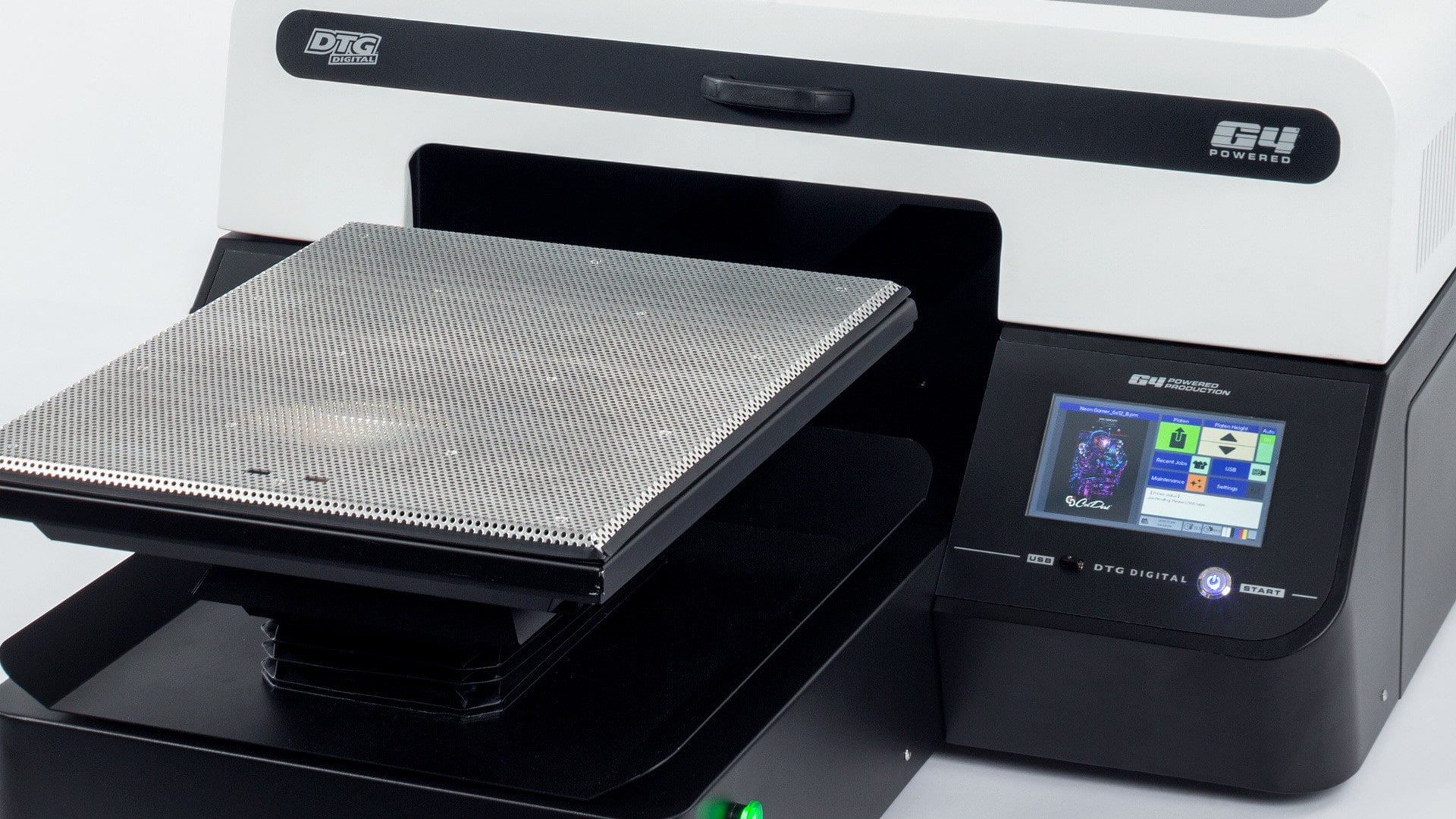

Low, Low Maintenance
It used to be that digital t-shirt printer owners would spend a lot of time and MONEY maintaining their printers.
There were daily maintenances that needed to be done. OR it could damage the print head and cost you thousands of dollars. If you’re reading something online that talks about the “pitfalls of dtg printing,” and it mentions maintenance – it’s probably outdated. And it’s certainly not referring to the G4!
No more dire warnings about not printing every day. Or not doing your maintenance on a daily basis.
The G4 has built-in automated maintenance systems that do almost everything for you. You’ll occasionally have to do a cleaning, a nozzle check, and rotate the tires (kidding), but it’s not more than 10 minutes or so when you do.
How often do you have to do maintenance? It depends on how much you print! But regardless, it definitely won’t stand in the way of you making money. [See the detailed Return on Investment numbers here.]
The G4 DTG printer may not be the best digital t-shirt printing machine for everyone – but there’s a great chance that it is for YOU.
Just thinking about getting into the custom t-shirt business? Check out our Custom Apparel Startup courses below.